Here are some simple steps that you can use to switch from new yahoo mail to yahoo mail classic
STEP1-->Open Mozilla Firefox
STEP2-->Click on Tools and select Options
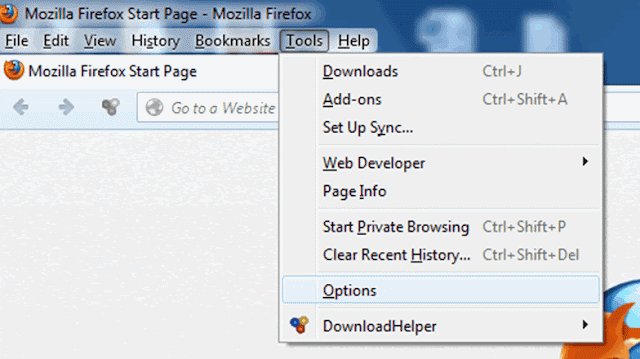
STEP3-->As you click on Options,Following Screen Appears choose Contents Tab.
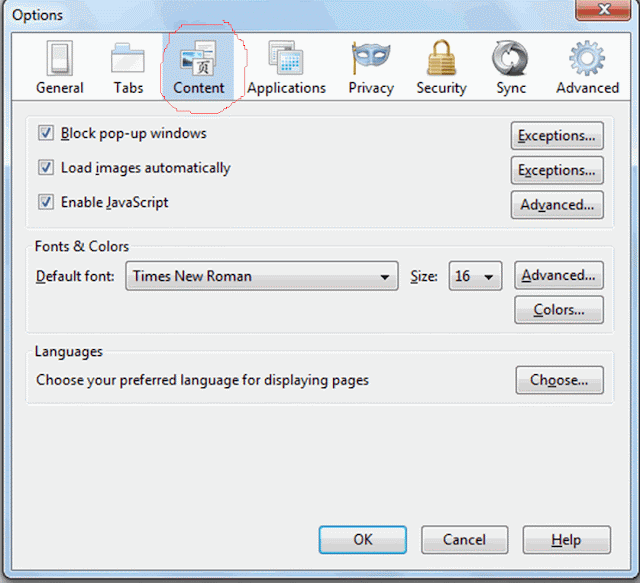
STEP4-->Uncheck enable JavaScript Option and Click OK.
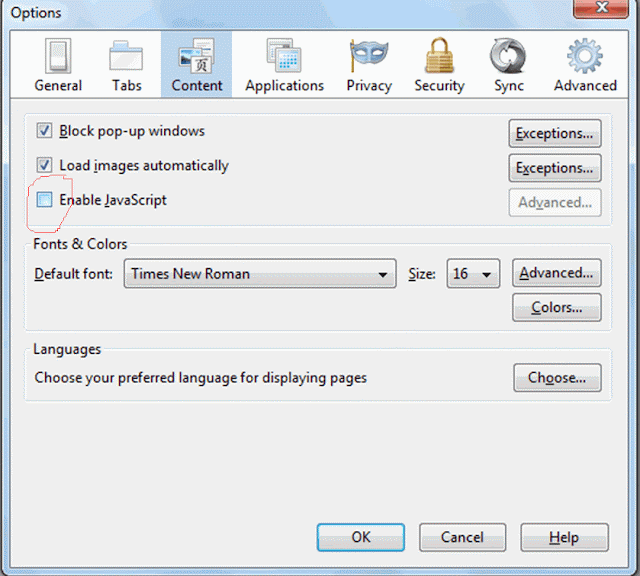
STEP5-->Login to your yahoo mail account.you will see this screen. Choose any option from red marked option.Your id will open in yahoo mail classic.
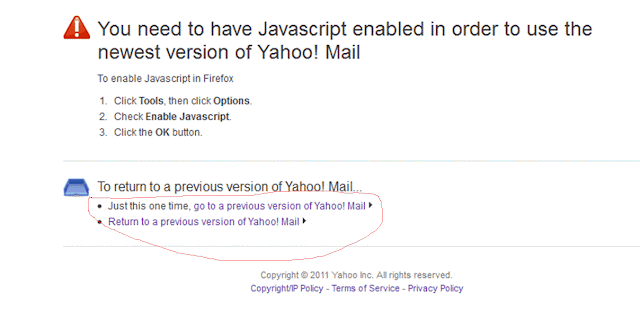
If you again want to switch to new look than you can choose Newest Version of Yahoo Mail on the top right corner.
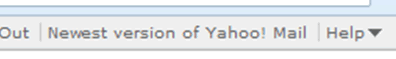
STEP1-->Open Mozilla Firefox
STEP2-->Click on Tools and select Options
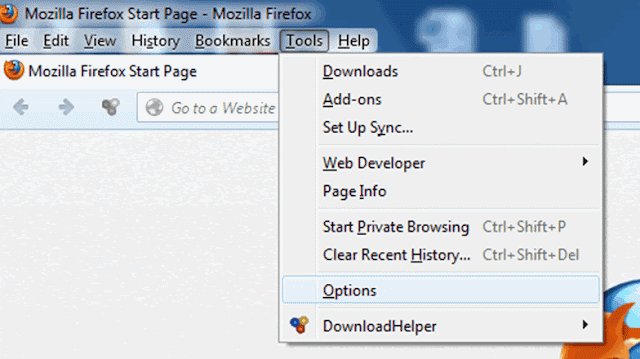
STEP3-->As you click on Options,Following Screen Appears choose Contents Tab.
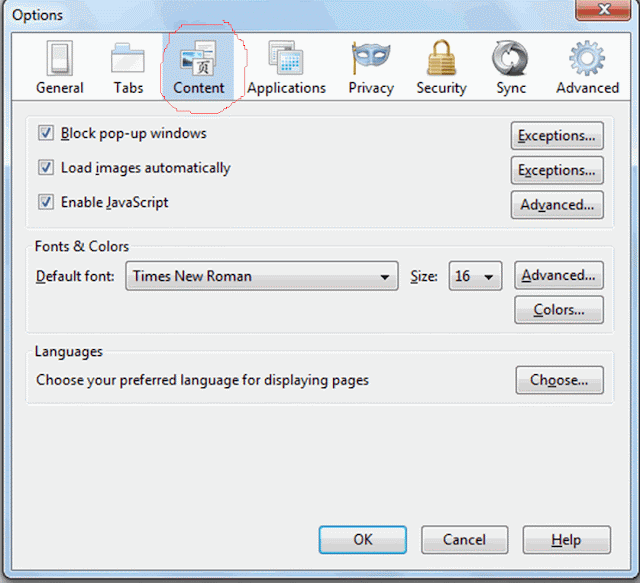
STEP4-->Uncheck enable JavaScript Option and Click OK.
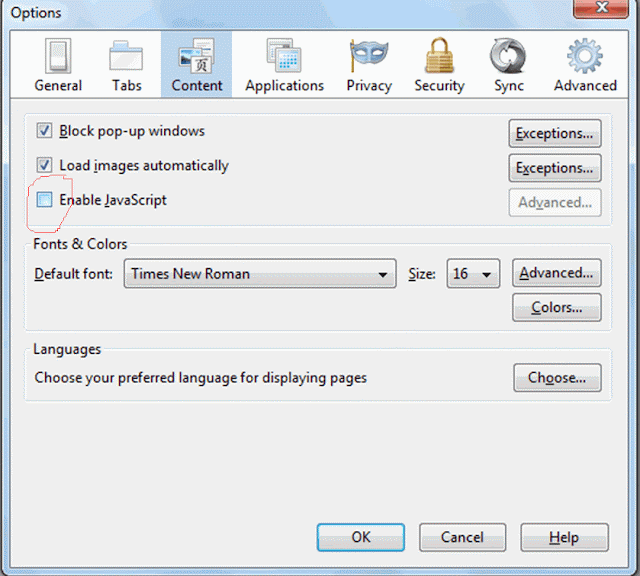
STEP5-->Login to your yahoo mail account.you will see this screen. Choose any option from red marked option.Your id will open in yahoo mail classic.
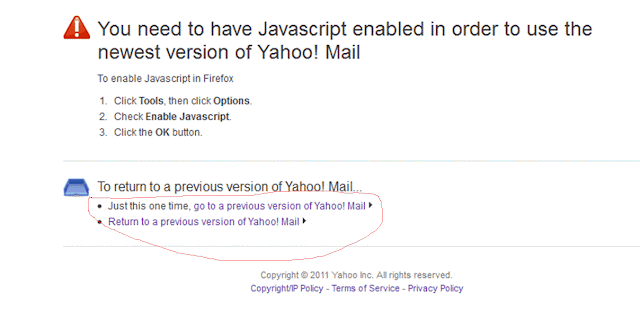
If you again want to switch to new look than you can choose Newest Version of Yahoo Mail on the top right corner.
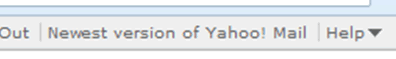

No comments:
Post a Comment