Boot Your System with Ubuntu 12.10 Installation CD/DVD.
Welcome screen of Ubuntu 12.10 will appear,Click install Ubuntu
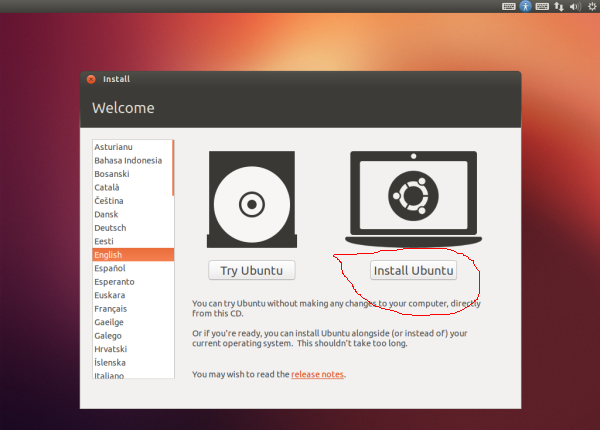
Preparing to install Ubuntu screen appears, Choose options and click continue.
as you click on continue,the installation type screen appears.Select your installation type.
Select nearest city in your time zone.and click continue.
Choose your keyboard Layout and press continue
Enter user name and Password for you Computer and click continue.
as you enter user name and password,these are validated
as you click on continue, The installation Starts.
on success full copying of files following messages is appears.Click on Restart now to use your system.Your installation is Complete.
After Restart Ubuntu Starts Booting from HDD.
as log in screen appears enter username and password.
Ubuntu First Screen
Welcome screen of Ubuntu 12.10 will appear,Click install Ubuntu
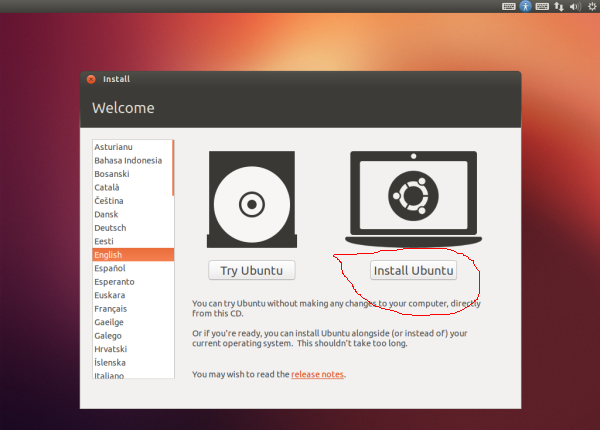
Preparing to install Ubuntu screen appears, Choose options and click continue.
as you click on continue,the installation type screen appears.Select your installation type.
Select nearest city in your time zone.and click continue.
Choose your keyboard Layout and press continue
Enter user name and Password for you Computer and click continue.
as you enter user name and password,these are validated
as you click on continue, The installation Starts.
on success full copying of files following messages is appears.Click on Restart now to use your system.Your installation is Complete.
After Restart Ubuntu Starts Booting from HDD.
as log in screen appears enter username and password.
Ubuntu First Screen
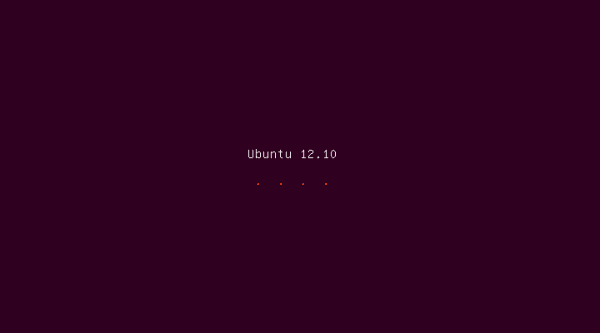











No comments:
Post a Comment