Its not possible to install every machine if you want to install them in bulk in lesser time.and if you install them one by one than it is a time consuming process.Another alternate is to clone the disks.This technique is only useful when you want to install machines with same software's , same configurations.To do so one of the most popular software is Acronics True Image Home.
before performing clone install a fresh machine with all configurations and application software's or you may copy an existing machine.The main Advantage of using this software is that it is very fast.
Here are Some simple steps that are used in Acronics True Image.
STEP1-->Download and Install Acronics True Image Home from Official website of Acronics.
STEP2-->Open Acronics True Image ,click on Tools and utilities and select clone disks.
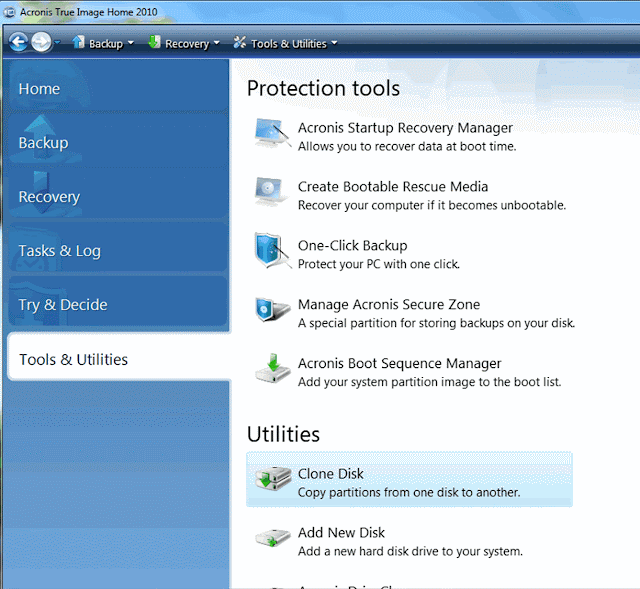
STEP3-->Choose the clone mode as manual and click next to continue.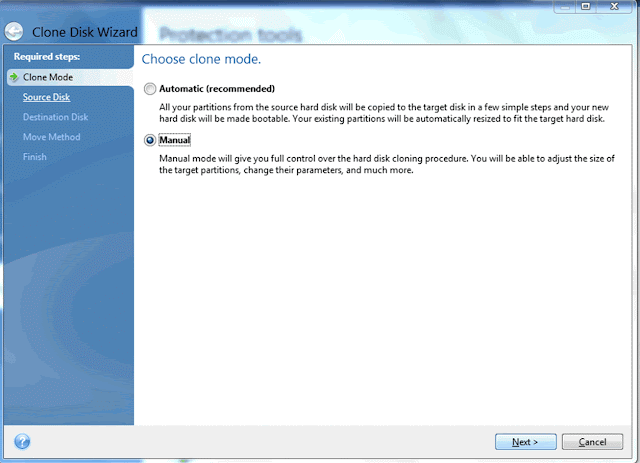
STEP4-->Select the Source Disk which is to be copied and click next.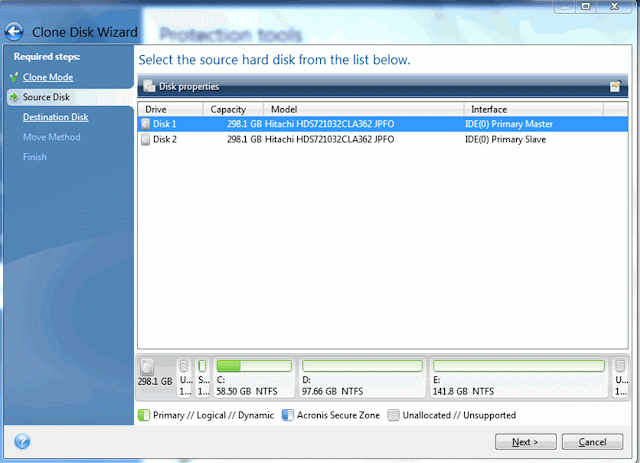 STEP5-->Select the target Disk in which disk is to be copied.
STEP5-->Select the target Disk in which disk is to be copied.
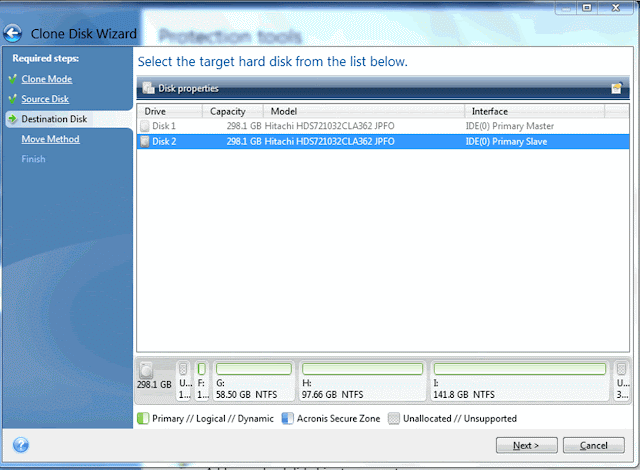 as you click on next you will get a warning message click OK.
as you click on next you will get a warning message click OK.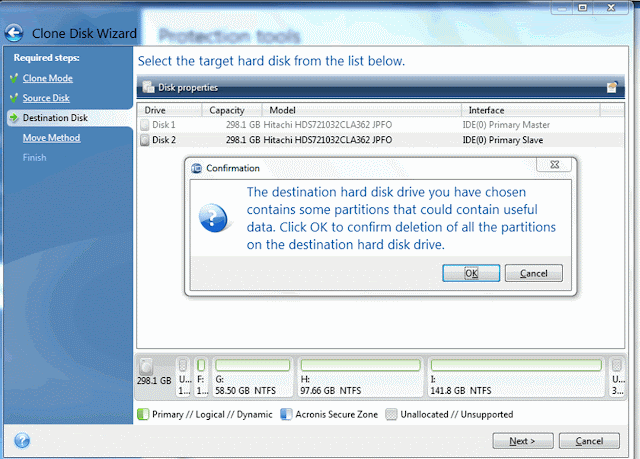
STEP6-->Now Select the Move method.if you want the same partition on destination disk as in source disk then choose AS IS option.Otherwise you may choose other options.and click next.
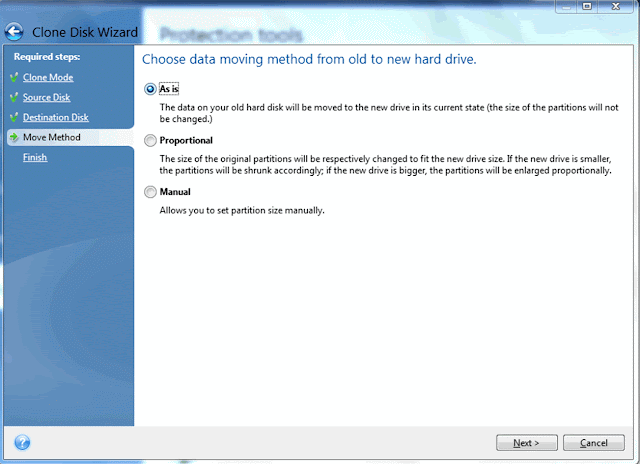
STEP7-->it will show you the summary for Destination disk that after cloning what will be the size of partitions.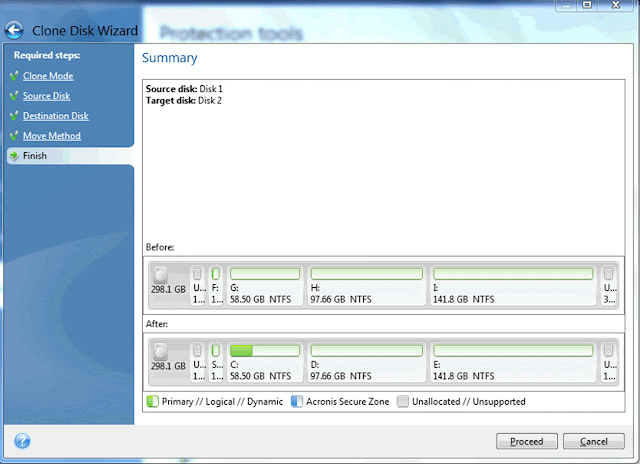
STEP8-->Click on Proceed and cloning process will start.
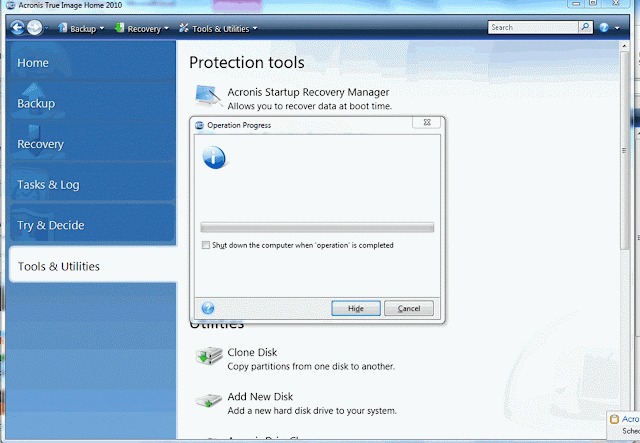
STEP9-->Click on Reboot and restart the computer to complete the operation.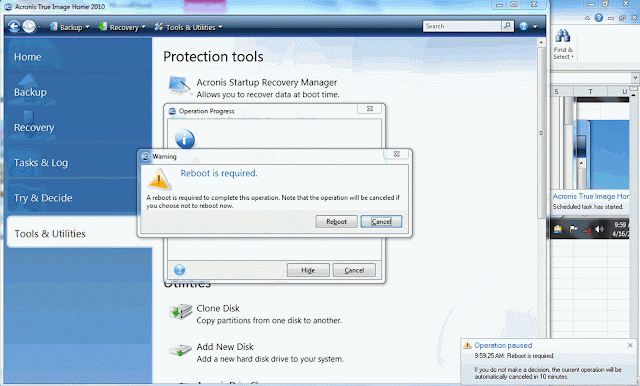 on restart Windows logo appears and process starts.
on restart Windows logo appears and process starts.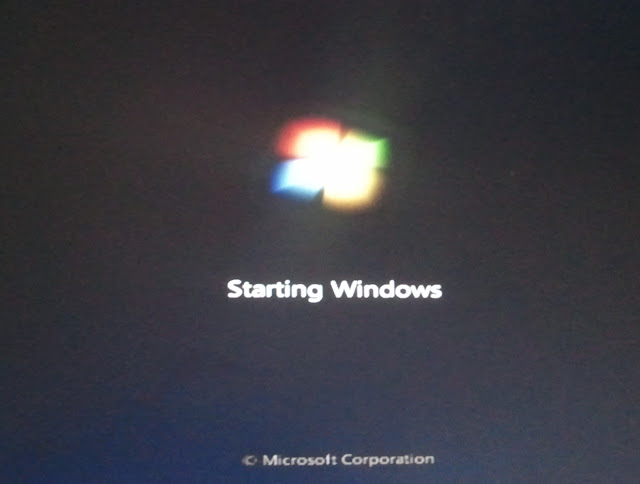
Acronics starts Analyzing,Lock and check the Partitions
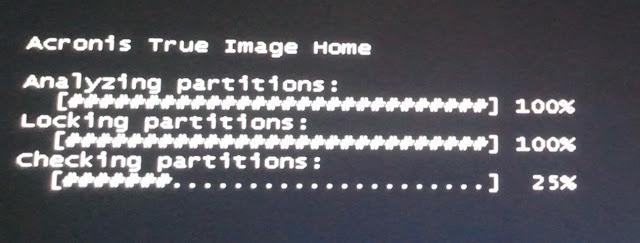 Acronics starts copying the clone.
Acronics starts copying the clone.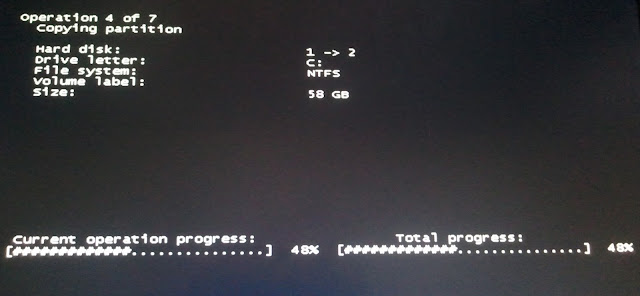 after finish you will get message like this.
after finish you will get message like this.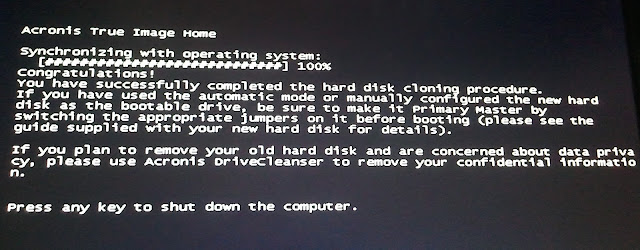
STEP10--> On finish computer will shut down.Remove your cloned HDD and try it on another machine with same hardware.you will see that this machine is same copy of previous machine.Rename the machine and its IP to avoid conflicts over network.
before performing clone install a fresh machine with all configurations and application software's or you may copy an existing machine.The main Advantage of using this software is that it is very fast.
Here are Some simple steps that are used in Acronics True Image.
STEP1-->Download and Install Acronics True Image Home from Official website of Acronics.
STEP2-->Open Acronics True Image ,click on Tools and utilities and select clone disks.
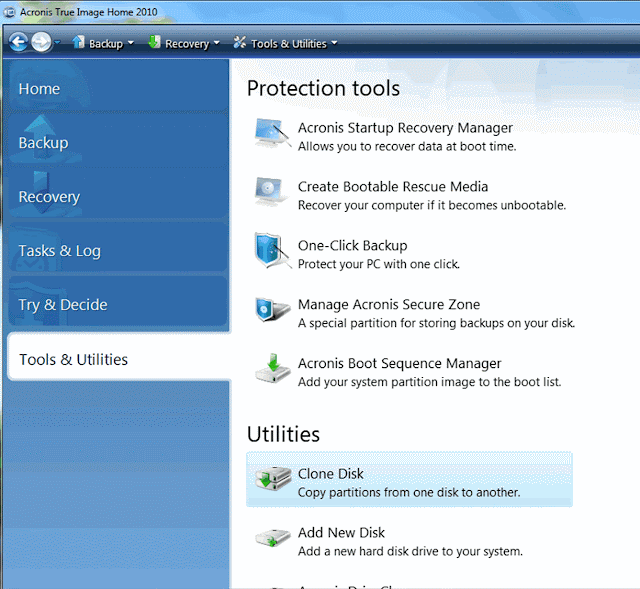
STEP3-->Choose the clone mode as manual and click next to continue.
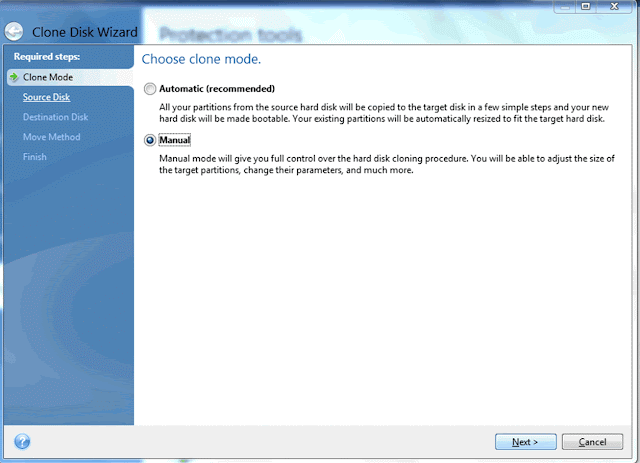
STEP4-->Select the Source Disk which is to be copied and click next.
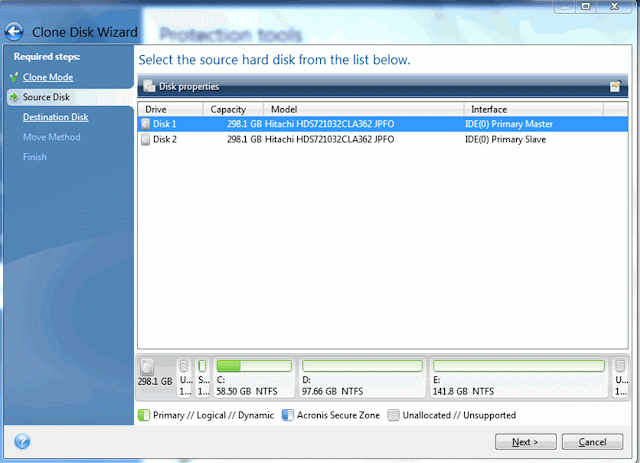 STEP5-->Select the target Disk in which disk is to be copied.
STEP5-->Select the target Disk in which disk is to be copied.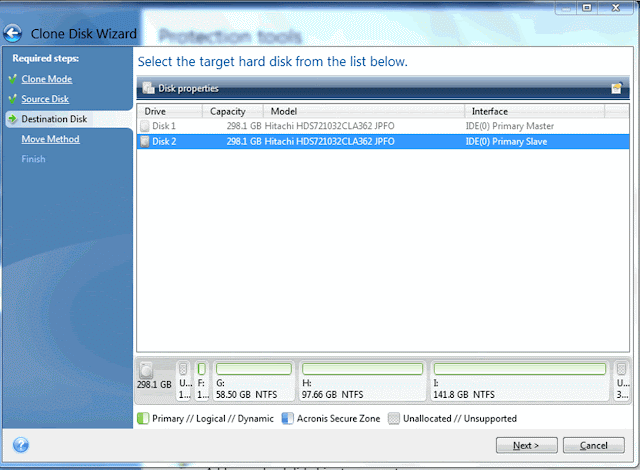 as you click on next you will get a warning message click OK.
as you click on next you will get a warning message click OK.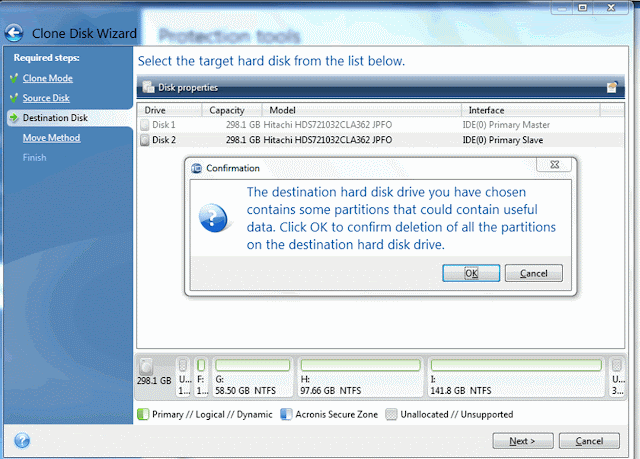
STEP6-->Now Select the Move method.if you want the same partition on destination disk as in source disk then choose AS IS option.Otherwise you may choose other options.and click next.
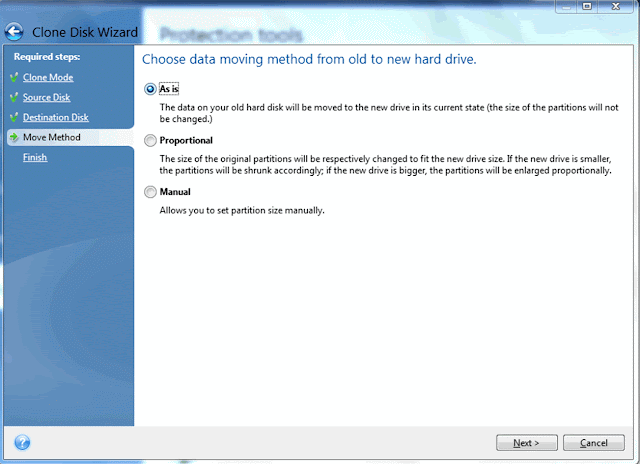
STEP7-->it will show you the summary for Destination disk that after cloning what will be the size of partitions.
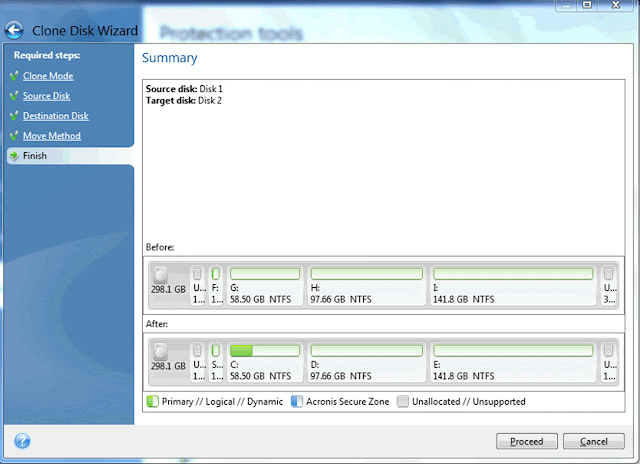
STEP8-->Click on Proceed and cloning process will start.
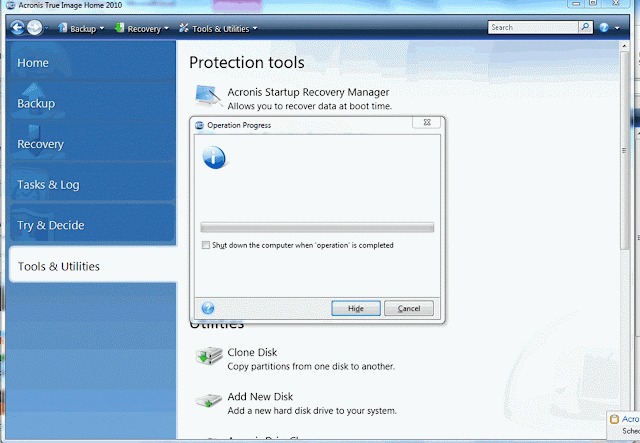
STEP9-->Click on Reboot and restart the computer to complete the operation.
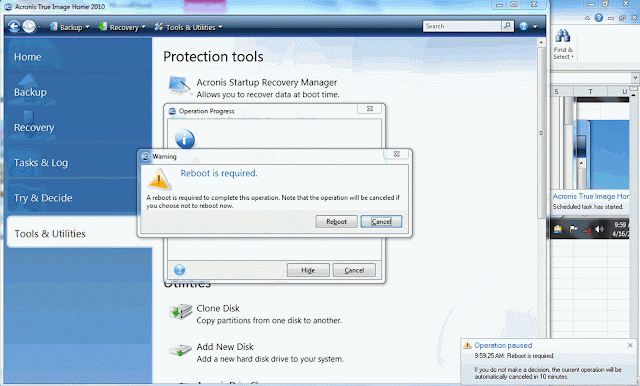 on restart Windows logo appears and process starts.
on restart Windows logo appears and process starts.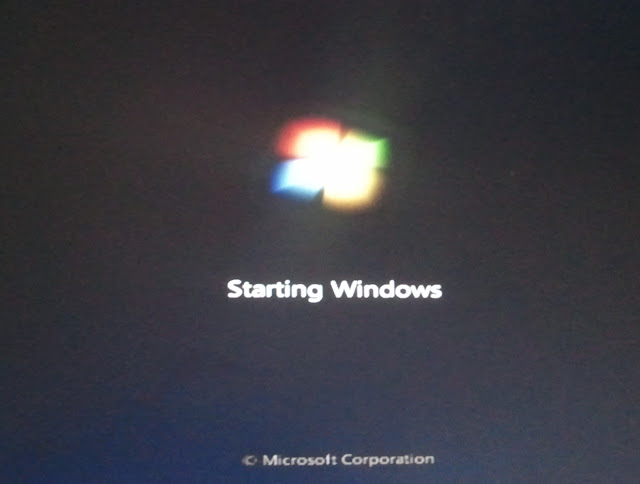
Acronics starts Analyzing,Lock and check the Partitions
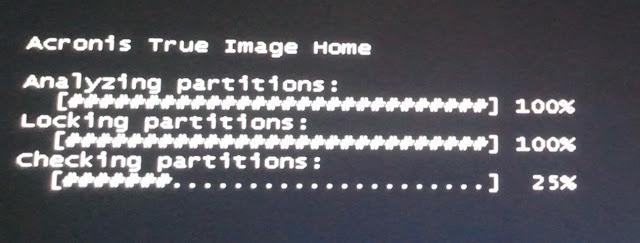 Acronics starts copying the clone.
Acronics starts copying the clone.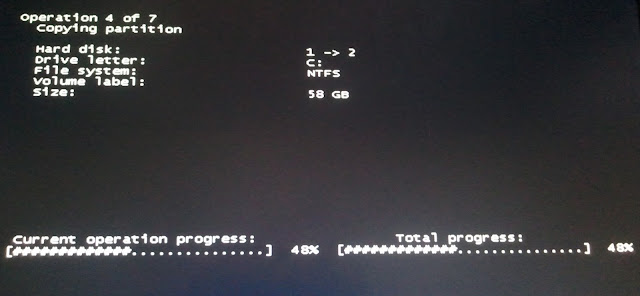 after finish you will get message like this.
after finish you will get message like this.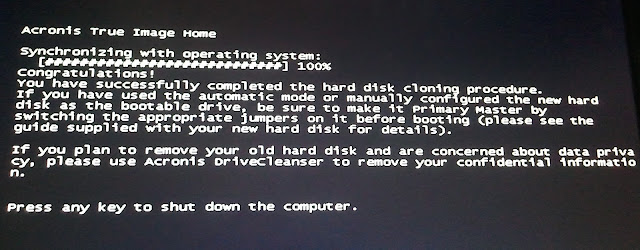
STEP10--> On finish computer will shut down.Remove your cloned HDD and try it on another machine with same hardware.you will see that this machine is same copy of previous machine.Rename the machine and its IP to avoid conflicts over network.
No comments:
Post a Comment